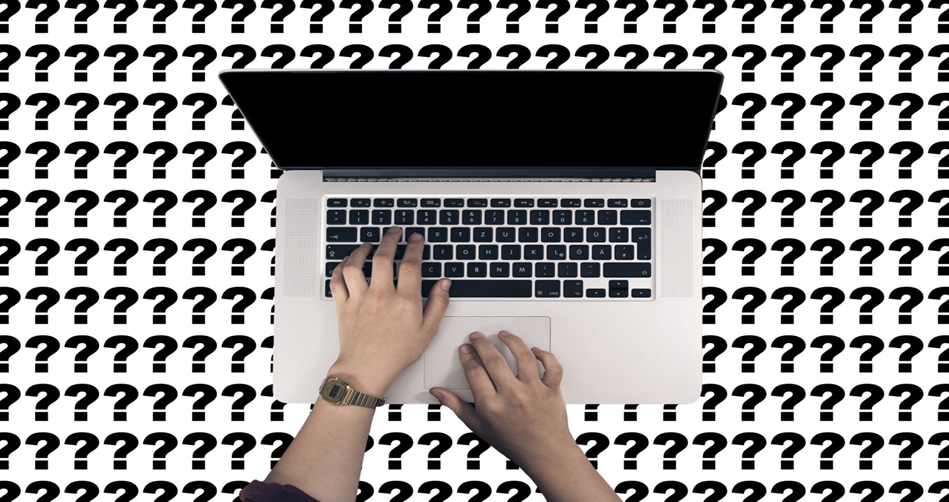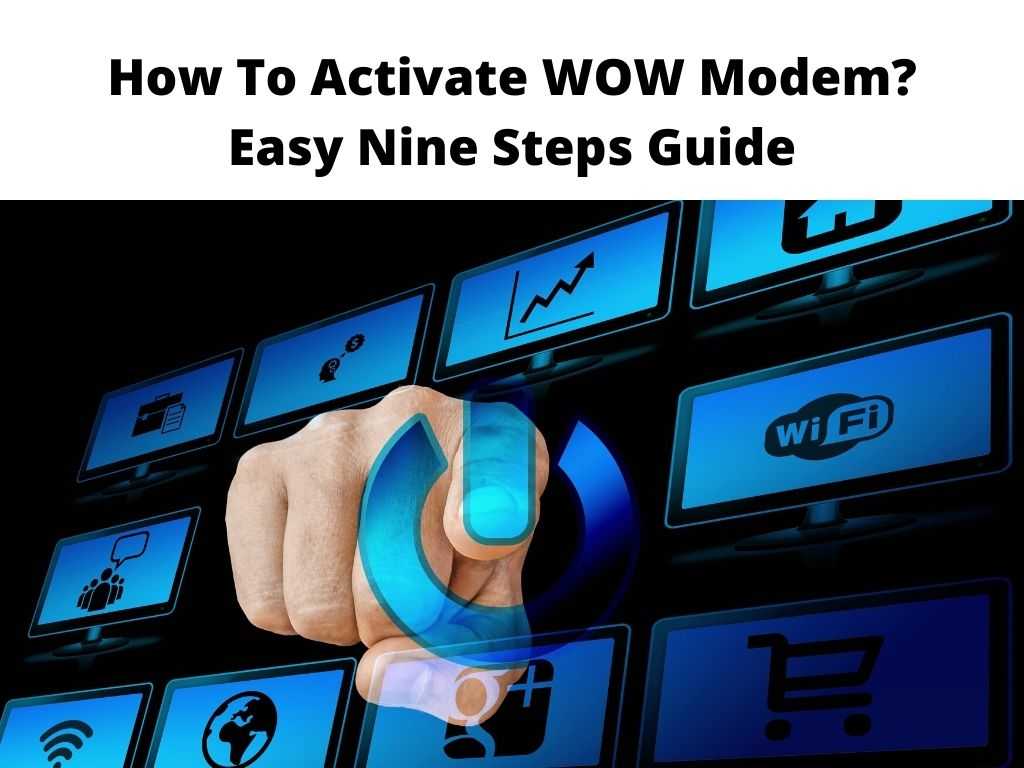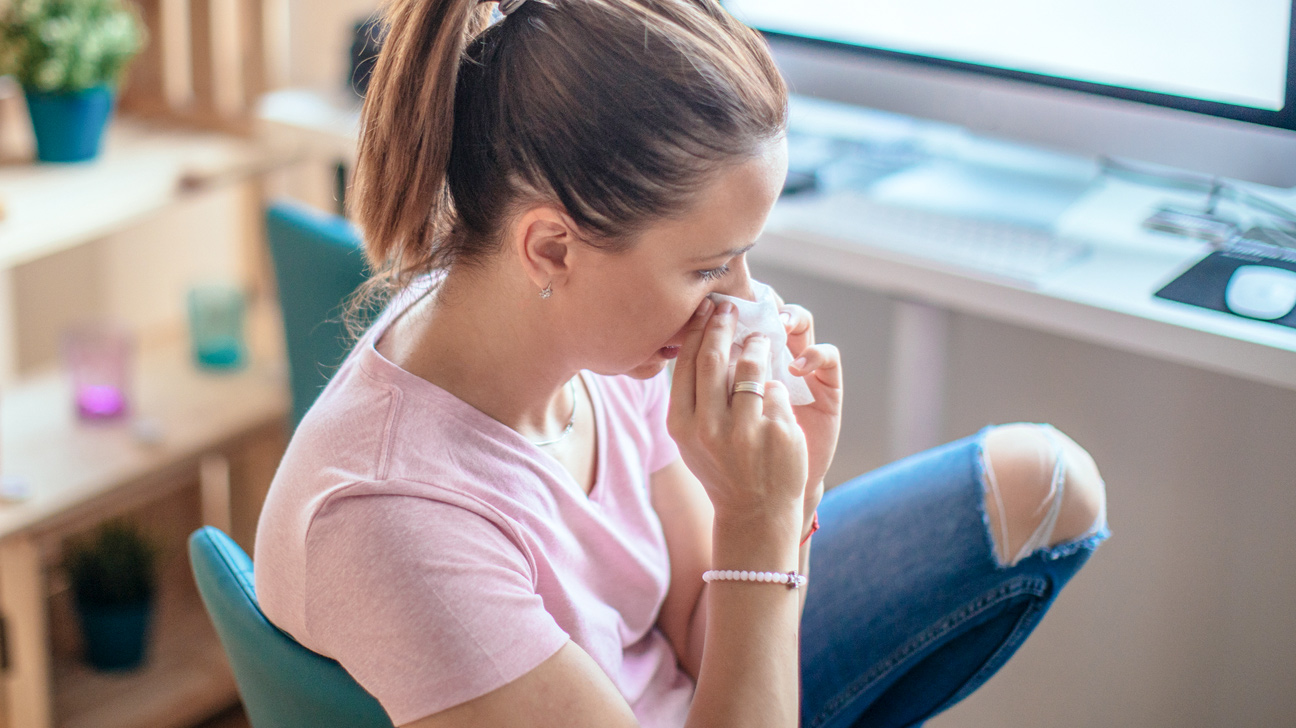In North America alone, Apple’s Mac operating system “macOS” now accounts for 28.86% of the OS market. That’s a considerable increase of 3.76% from December 2019. While that’s far from Windows 10’s market share of 63%, it still means that macOS is gaining traction.
If you’re a new MacBook Pro user, you’re likely wondering what accessories you need with it this 2021. This is one of the most common Apple computer questions, seeing as Macs are more “exclusive.” For this reason, MacBooks don’t support as many accessories as Windows models do out of the box.
Don’t worry, though, as we’re here to share insider deets on the top 2021 MacBook Pro accessories you need. Read on to discover what they are and how they can help you stay productive!
Docks or Hubs
MacBook Pro models launched from 2016 onwards have one, two, or four Thunderbolt ports. These support either Thunderbolt or USB-C type connections. The thing is, most non-Apple devices, including peripherals like monitors, don’t use either.
Instead, most external computer accessories use USB or HDMI cables. Computer mice, storage drives, scanners, and printers are those that rely on USB cables. On the other hand, high-definition screens utilize HDMI connections.
For this reason, one of the most important MacBook accessories you need is a hub or docking station. These devices expand the input/output options of computers, including Macs. With these, you can connect external devices that don’t use Thunderbolt or USB-C to your Mac.
Docking stations are small, compact, rectangular, or box-like devices. The ultra-portable ones weigh about one pound or so, so they’re not that heavy, and you can carry them with you on the go.
Some docks have their own power supply, though, which means they have a built-in battery. These won’t tap your Mac’s battery, but their own battery makes them a bit heavier.
Most hubs don’t have their own power supply, and you simply connect them to one of your Mac’s ports. Like docks, hubs serve as “splitters,” converting device connections into Mac-supported versions. However, since they don’t have their own battery, they pull power from the Mac.
A Pair of Anti-Noise Headphones
Many researchers agree that noise impacts a person’s work performance. Constant exposure to these sounds also appears to increase human errors. All that office racket can also be distracting, if not debilitating.
Whether you work in an office or from home, there will always be some noise that can make your productivity drop. So, even if your MacBook Pro can execute tasks fast, it won’t if you’re too distracted to tell it what to do. Sound-related distractions can even make you commit errors as you work on your Mac.
That’s why you should get yourself a pair of noise-suppressing or noise-canceling headphones. Put these on, and you can surround yourself with comfortable silence. These devices are effective in dampening or even drowning out unwanted noise.
Best of all, most of these headphones come with a built-in mic and Bluetooth functionality. Now, keep in mind that the average phone user makes and takes about 178 calls within a month. These headphone features let you make and take all those calls through your Mac with the touch of a button.
A Bigger Second Screen
Today, screens account for 90% of media consumption. Televisions, desktop computers, laptops, smartphones, and tablets are the top media platforms.
If you’re a multi-screen user yourself, you can set up your MacBook Pro with a second screen. This allows you to extend your Apple laptop’s limited 13-, 15-, or 16-inch display screen. You can plug in the peripheral with an HDMI cable to a hub or dock connected to your Mac.
Your Apple laptop also has a “mirror screen” function that depends on Bluetooth. If you have a smart TV or screen, you can enable this function to display what’s on your Mac on the second screen. This eliminates the need for cable connections, and you can work on a bigger display.
A Stand-Up or Height-Adjustable Desk
Studies found that US adults now sit for an average of 6.5 hours a day. That’s an hour longer compared to the time they spent seated each day in 2007. Teens spend even more time sitting, averaging 8 hours a day.
Unfortunately, sitting for prolonged periods may raise one’s risk of developing diabetes. It also appears to increase the risks of heart disease, obesity, and nerve conditions. Spending too much time seated may also impair the body’s normal metabolic processes.
On the flip side, standing, even for just 1.5 hours, can reduce blood glucose levels by at least 43%. Proper standing posture may also help cut the strain prolonged sitting puts on the back. Standing and moving about can also help get the blood flowing with more ease.
A standing desk or a height-adjustable desk can help you stand up more at work. These working surfaces may be more ergonomic than a traditional work desk. Plus, most of these come with vents, helping you keep your MacBook well-ventilated.
A Solidly-Built MacBook Pro Case
Lithium-ion batteries are only safe to use in temperature ranges of -4° to 140° Fahrenheit. Outside this safe range, the battery can overheat, burst into flames, or even rupture. Long-term exposure to extreme temp highs or lows can also make them drain way faster than normal.
Humidity and fluctuating temps can also damage laptop batteries and internal parts.
All these can happen if you always change work locations and don’t use a protective MacBook case. Stashing your laptop in a bag without a cover also puts it at risk of dents and even liquid spills.
So, always encase your MacBook Pro in a sturdy, foamed, and water-resistant bag to prolong its life! This is especially important if you’re always on the go with your laptop in tow.
Invest in These Answers to Your Mac Accessory and Computer Questions
There you have it, your ultimate guide on the best accessories you need for your MacBook Pro this 2021. Start with a dock or hub, as these devices can expand your Mac’s functions with peripherals. From there, buy a solid pair of headphones and an ergonomic desk to help boost your productivity.
Ready to find the answers to more of your computer questions? Then be sure to check out the rest of our site for more tech guides to expand your computer knowledge!